Development Guides Home >> Guide to cPanel Interface Customization and Branding >> Guide to cPanel Interface Customization - The Login Theme
Guide to cPanel Interface Customization - Login Images
Introduction
You can customize the images that the cPanel & WHM login theme uses. These images exist in login theme's images directory.
- If you customize a login theme, make certain that your custom images use the same dimensions as the default theme's images. These dimensions allow for the correct amount of padding within page containers.
-
cPanel & WHM themes' default images and templates use
.svgimages.-
To use
.pngimages, you must modify the login theme templates. - For more information about login theme templates, read our Guide to cPanel Interface Customization - Login Templates documentation.
-
To use
Subheader logos
Subheader logos appear at the top of the login pages for cPanel, WHM, and Webmail.
The default cPanel & WHM login theme contains the following subheader logo images:
| Image Location | Description | Height | Width | Image |
|---|---|---|---|---|
images/cpanel-logo.svg |
The cPanel subheader. | 50 | 233 |  |
images/whm-logo_white.svg |
The WHM subheader for non-white backgrounds. | 55 | 208 |  |
images/webmail-logo.svg |
The Webmail subheader. | 50 | 306 |  |
Other Images
The default cPanel & WHM login theme contains the following additional images:
| Image location | Description | Height | Width | Image |
|---|---|---|---|---|
images/cpanel-logo-tiny.svg |
The cPanel logo at the bottom of the login pages. | 25 | 25 |  |
images/cpanel-logo-tiny-white.svg |
The cPanel logo at the bottom of login pages, for non-white backgrounds. | 25 | 25 |  |
images/icon-password.svg |
The icon that appears in the password text box. | 20 | 20 | |
images/icon-username.svg |
The icon that appears in the username text box. | 20 | 20 | |
images/locale-map.svg |
The image that displays for the list of available locales. | 220 | 455 |  |
images/login-error-close.svg |
The icon that allows users to close any messages that the system receives. | 12 | 12 |  |
images/notice-error.svg |
The image that appears on the page whenever an error is encountered. | 28 | 28 |  |
images/notice-info.svg |
The image that appears whenever the system needs to display additional information. | 28 | 28 |  |
images/notice-success.svg |
The image that appears whenever the user successfully logs in or resets their password. | 28 | 28 |  |
images/security-policy-error.svg |
The image that appears whenever an error occurs on a security policy page. | 21 | 21 |  |
images/security-policy-success.svg |
The image that appears in order to indicate success on a security policy page. | 21 | 21 |  |
images/warning.svg |
The image that appears whenever the system raises a warning. | 28 | 28 |  |
Customized login
The following files are not a part of the default cPanel & WHM login theme and require further customization of the reference file:
| Image location | Description | Height | Width | Default theme image |
|---|---|---|---|---|
images/whm.svg |
The WHM subheader for use with lighter page backgrounds. | 55 | 208 |  |