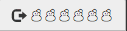Development Guides Home >> Guide to Locales
Guide to Locales - The Snowman Locale
Introduction
The i_cpanel_snowmen locale allows you to quickly test localization. This locale translates every localized string in the interface into several Unicode snowman characters (☃). This allows you to easily find hardcoded strings (strings that do not exist inside a locale.maketext() wrapper) without the need to search code manually.
Because the i_cpanel_snowmen locale is a cPanel-provided locale, you cannot remove this locale from the server.
We hide the i_cpanel_snowmen locale by default. To make the i_cpanel_snowmen locale visible, create the following touch file:
/var/cpanel/enable_snowmenTo hide the i_cpanel_snowmen locale, remove the touch file.
Basic usage
You can use the i_cpanel_snowmen locale to test the localization in custom interfaces, or to ensure that your customizations did not cause problems in existing strings.
To do this, perform the following steps:
- Navigate to cPanel's Change Language interface ( cPanel >> Home >> Preferences >> Change Language ).
- Select the ☃ cPanel Snowmen ☃ - i cpanel snowmen locale from the Select a Language menu.
- Click Change . The interface reloads with the new locale.
When the interface displays in the i_cpanel_snowmen locale, only the following types of text will continue to display in the default locale:
-
Localized words that exist in
[asis]bracket notation . - The cPanel account's username.
- Filenames and other technical data that does not change when translated.
-
Hardcoded strings, which do not exist inside a
locale.maketext()wrapper.
Help! I accidentally selected the snowmen locale
If you accidentally selected the i_cpanel_snowmen locale, use one of the following methods to select the correct locale:
-
If you did not navigate away from the
Change Language
interface, select the correct locale and click the button directly below the menu. This button will appear similar to the following example:
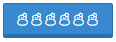
-
If you navigated away from the
Change Language
interface, click the
Logout
button in the top right corner of the interface. The login interface allows you to select a different locale. This button appears similar to the following example: