Development Guides Home >> Guide to cPanel Plugins
cPanel's Tools interface uses the dynamicui file system to display groups and features. This system controls the items that display in the cPanel interface. You can edit custom plugin groups and features in these files.
The cPanel interface's theme determines the best method for you to use to edit items in the dynamicui file system.
- For Jupiter theme plugins, we recommend that you use the
install.jsonfile method with theinstall_pluginscript to automatically add groups.
Groups are subsections of the cPanel Tools interface that display feature groups.
The Files group
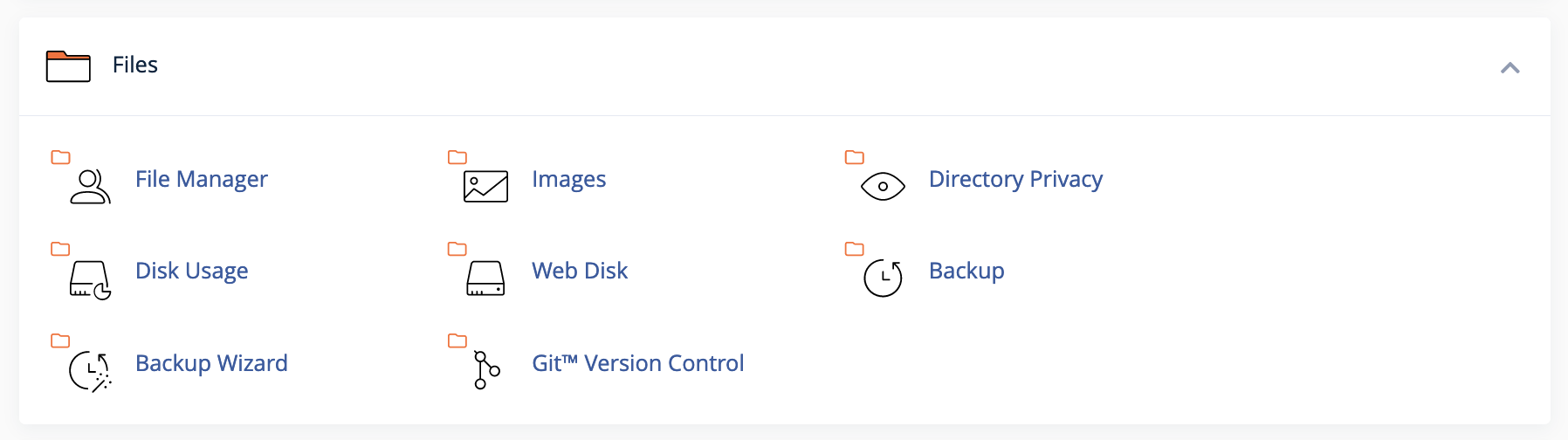
When you edit groups manually, modify the group's information in the dynamicui_group.conf file, where group represents the group name. For example, edit the Support group's information in the dynamicui_support.conf file.
- For instructions about how to add groups to an
install.jsonfile, read our Guide to cPanel Plugins - Add Plugins documentation.
In each group, individual icons and associated text serve as links to features. These links can point to cPanel interfaces or to other locations.
When you edit features manually, edit the features's information to the group's dynamicui_group.conf file, where group represents the group name. For example, edit the Contact Support features's information in the Support group in the dynamicui_support.conf file.
- For instructions about how to edit features to an
install.jsonfile, read our Guide to cPanel Plugins - Add Plugins documentation.
- Do not edit the
/usr/local/cpanel/base/frontend/theme/dynamicui.conffile. The system will override changes made to this file when updates occur. Always use the/usr/local/cpanel/base/frontend/theme/dynamicui/dynamicui_*.confto edit groups or features. - In the file paths below,
themerepresents the cPanel theme (for example,jupiter) and*is the group or feature name.
cPanel loads dynamicui files in the following order:
/usr/local/cpanel/base/frontend/theme/dynamicui.conf/usr/local/cpanel/base/frontend/theme/dynamicui/dynamicui_*.conf
As cPanel loads each dynamicui file, it checks for identical features or groups. If a subsequent file contains the same feature or group as a previous dynamicui file, it will overwrite the previous file's information with the new file's settings for that item.